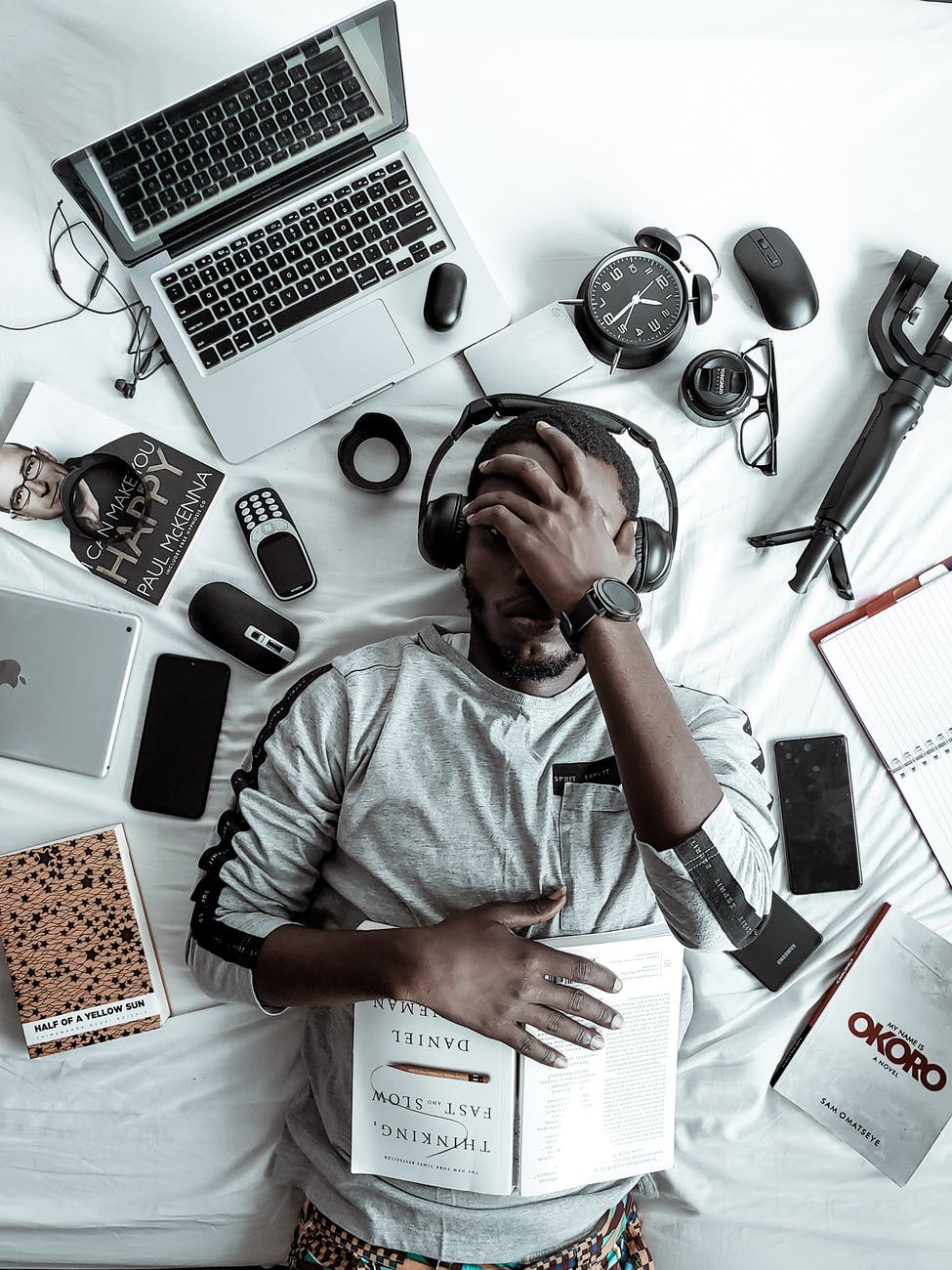
All day long, our phones beep and buzz with the latest alerts that need our attention. From text messages to emails to news stories, to game notifications, our phones are a direct connection to what is going on in the actual world and what is going on in our personal world.
After a while, things can start to become overwhelming with the amount of information that is being thrown at us at a given time. You don’t need to buckle under the pressure. Here are a few ways you can declutter your digital life and give yourself some peace.
Turn Off Social Media Notifications
Social media notifications are non-stop. Even when there is nothing going on, a social media app will send you a ding in order for you to open the app, see what’s going on, and spend your free time scrolling. To avoid this, turn off notifications for social media. This way, you will go on the app when it is convenient for you.
While you are turning off your social media notifications, feel free to do it with all the apps that you don’t frequently use or need notifications for. News apps, shopping apps, game apps, turn off the notifications and clear your mind of all the noise.
Track Phone Numbers
When you are constantly getting phone calls from unknown numbers, track the call to see where it is coming from so you can dissociate yourself from whatever service it is. There are programs like Number Tracker Pro, and when you try Number Tracker for free, you can see where those unwanted phone calls are coming from.
It may lead you to a business you can unsubscribe from or lead you to a call list you don’t want to be on anymore. You will get the person’s name, where they live, and what they do for a living. Stop unwanted calls immediately because the less your phone rings the better.
Delete Emails
Emails take up space, especially emails that serve no purpose anymore. Go through your email and start deleting messages you no longer need. When you open up your email and see that it is organized and there are no excess messages clogging up your screen, you will feel more organized.
Put important emails in folders where you can find them again, and if a message is not important, delete it. Like tangible items, we tend to hold onto things just in case. Don’t be a digital hoarder. Let things go. Hit delete, you will be glad you did.
Delete Old Apps
Don’t overload your brain every time you open your phone with apps all over the place. A lot of apps are unnecessary and they track your information. See what apps are truly important and create files for them so that your screen is neat and clean. All other apps can be deleted, which will help you free up space on your phone.
The less that is causing your brain to be stimulated the better.
